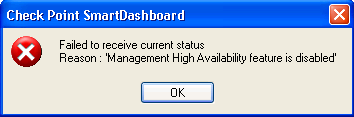Difference between revisions of "Management High Availability Synchronizaton failure"
From cpwiki.net

(→Solution) |
|||
| Line 23: | Line 23: | ||
== Solution == | == Solution == | ||
* <p>Change the smart_center_backup parameter to true using dbedit, gui-dbedit or by editing the objects_5_0.C file. | * <p>Change the smart_center_backup parameter to true using dbedit, gui-dbedit or by editing the objects_5_0.C file. | ||
| − | One the primary cma | + | |
| − | + | [['''One the primary cma''']] | |
| − | + | ||
| − | + | # stop cma | |
| − | + | # mdsenv cma-primary | |
| − | + | # rm $FWDIR/conf/mgha/* | |
| + | # start cma | ||
| + | # Manually synchronized the secondary via SmartDashboard > Policy > Management HighAvailability | ||
After the sync was successful, the cpca on the secondary cma should start on its own. | After the sync was successful, the cpca on the secondary cma should start on its own. | ||
Revision as of 07:02, 21 May 2013
Problem description
- Management HA is failing to sync the secondary CMA via SmartDashboard > Policy > Management High Availability
- Error message: "Failed to receive current status. Reason: 'Management High Availability feature is not enabled.
- The smart_center_backup parameter in the objects_5_0.C is false when it should be true
[Expert@provider-1]# mdsenv cma-primary [Expert@provider-1]# cpmiquerybin attr "" network_objects "management='true'" -a __name__,smart_center_backup cma-primary true cma-secondary false
- The secondary CMA is newly created and has never been synchronized. Synchronization during the CMA creating failed.
- Error messages from cpca.elg of the secondary cma:
main: could not initiate the Certificate Authority. No Certificate Authority existing
- The cpca process on the secondary CMA is down and fails to start.
[Expert@provider-1]# mdsstat | +-----+----------------+-----------------+------------+----------+----------+----------+ | Type| Name | IP address | FWM | FWD | CPD | CPCA | +-----+----------------+-----------------+------------+----------+----------+----------+ | MDS | - | 171.178.7.1 | up 3421 | up 3420 | up 3419 | up 3956 | +-----+----------------+-----------------+------------+----------+----------+----------+ | CMA | cma-primary | 171.155.44.74 | up 21716 | up 21715 | up 21705 | down |
Solution
-
Change the smart_center_backup parameter to true using dbedit, gui-dbedit or by editing the objects_5_0.C file.
- stop cma
- mdsenv cma-primary
- rm $FWDIR/conf/mgha/*
- start cma
- Manually synchronized the secondary via SmartDashboard > Policy > Management HighAvailability